AI Noise Suppression
Agora's AI Noise Suppression, enables you to suppress hundreds of types of noise and reduce distortion in human voices when multiple people speak at the same time. In scenarios such as online meetings, online chat rooms, video consultations with doctors, and online gaming, AI Noise Suppression makes virtual communication as smooth as face-to-face interaction.
AI Noise Suppression reduces the following types of noise:
- Television
- Kitchen
- Street, such as birds chirping, traffic, and subway sounds
- Machine, such as fans, air conditioners, vacuum cleaners, and copiers
- Office, such as keyboard and mouse clicks
- Household, such as doors opening, creaking chairs, crying babies, and house renovations
- Constant knocking
- Beeps and clapping
- Music
You can use the following noise reduction strategies:
- Default: Reduces noise to a comfortable level without distorting human voice.
- Custom: A more enhanced or customized noise reduction strategy for your business scenario. Contact support@agora.io for details.
Want to try out AI Noise Suppression? Use the online demo.
Understand the tech
In the pre-processing stage, AI Noise Suppression uses deep learning noise reduction algorithms to modify data in the extensions pipeline.
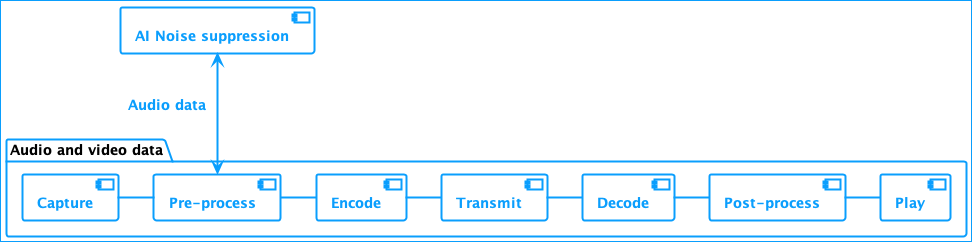
Prerequisites
To use the AI Noise Suppression extension, you must meet the following requirements:
- Implemented the SDK quickstart project for Interactive Live Streaming.
- Noise type matches your business scenario. For example, if you want the microphone to collect background music, the extension is not applicable because it categorizes such background music as noise.
Implementation
This section explains how to use the latest version of the AI Noise Suppression extension. Implementation for previous versions might be different. For details, see the release notes.
To activate AI Noise Suppression in your app contact support@agora.io.
Reference
This section contains in-depth technical information about AI Noise Suppression.
Considerations
Currently, AI Noise Suppression has the following limitations:
-
If the sample rate of the input signal is not 16 KHz, AI Noise Suppression:
- Downsamples the signal to 16 KHz.
- Removes noise
- Resamples the output signal to the original sample rate. This means that audio data above 8 KHz is removed in the output signal.
-
In some scenarios, AI Noise Suppression could cause audio quality to decrease by a certain degree.
-
When multiple people speak at the same time, the audio quality of lowest human voices could be decreased by a certain degree.