Release notes
This page provides the release notes for the Voice Calling 4.x.
Voice SDK
If your target platform is Android 12 or higher, add the android.permission.BLUETOOTH_CONNECT permission to the AndroidManifest.xml file of the Android project to enable the Bluetooth function of the Android system:
v4.1.1
v4.1.1 was released on February 8, 2023.
New features
Instant audio frame rendering
This release adds the enableInstantMediaRendering method to enable instant rendering mode for audio and video frames, which can speed up the first video or audio frame rendering after the user joins the channel.
Issues fixed
This release fixed the following issues:
- Playing audio files with a sample rate of 48 kHz failed.
- In real-time chorus scenarios, remote users heard noises and echoes when an OPPO R11 device joined the channel in loudspeaker mode.
- When the playback of the local music finished, the
onAudioMixingFinishedcallback was not properly triggered.
API changes
Added
enableInstantMediaRendering
v4.1.0
v4.1.0 was released on December 15, 2022.
New features
1. Headphone equalization effect
This release adds the setHeadphoneEQParameters method, which is used to adjust the low- and high-frequency parameters of the headphone EQ. This is mainly useful in spatial audio scenarios. If you cannot achieve the expected headphone EQ effect after calling setHeadphoneEQPreset, you can call setHeadphoneEQParameters to adjust the EQ.
2. MPUDP (MultiPath UDP) (Beta)
As of this release, the SDK supports MPUDP protocol, which enables you to connect and use multiple paths to maximize the use of channel resources based on the UDP protocol. You can use different physical NICs on both mobile and desktop and aggregate them to effectively combat network jitter and improve transmission quality.
To enable this feature, contact sales-us@agora.io.
3. Multi-channel management
This release adds a series of multi-channel related methods that you can call to manage audio stream in multi-channel scenarios.
- The
muteLocalAudioStreamExmethod is used to cancel or resume publishing a local audio stream. - The
muteAllRemoteAudioStreamsExis used to cancel or resume the subscription of all remote users to audio stream. - The
startRtmpStreamWithoutTranscodingEx,startRtmpStreamWithTranscodingEx,updateRtmpTranscodingEx, andstopRtmpStreamExmethods are used to implement Media Push in multi-channel scenarios. - The
startChannelMediaRelayEx,updateChannelMediaRelayEx,pauseAllChannelMediaRelayEx,resumeAllChannelMediaRelayEx, andstopChannelMediaRelayExmethods are used to relay media streams across channels in multi-channel scenarios. - Adds the
leaveChannelEx[2/2] method. Compared with theleaveChannelEx[1/2] method, a new options parameter is added, which is used to choose whether to stop recording with the microphone when leaving a channel in a multi-channel scenario.
4. Client role switching
In order to enable users to know whether the switched user role is low-latency or ultra-low-latency, this release adds the newRoleOptions parameter to the onClientRoleChanged callback. The value of this parameter is as follows:
AUDIENCE_LATENCY_LEVEL_LOW_LATENCY(1): Low latency.AUDIENCE_LATENCY_LEVEL_ULTRA_LOW_LATENCY(2): Ultra-low latency.
Improvements
1. Bluetooth permissions
To simplify integration, as of this release, you can use the SDK to enable Android users to use Bluetooth normally without adding the BLUETOOTH_CONNECT permission.
2. Relaying media streams across channels
This release optimizes the updateChannelMediaRelay method as follows:
- Before v4.1.0: If the target channel update fails due to internal reasons in the server, the SDK returns the error code
RELAY_EVENT_PACKET_UPDATE_DEST_CHANNEL_REFUSED(8), and you need to call theupdateChannelMediaRelaymethod again. - v4.1.0 and later: If the target channel update fails due to internal server reasons, the SDK retries the update until the target channel update is successful.
3. Reconstructed AIAEC algorithm
This release reconstructs the AEC algorithm based on the AI method. Compared with the traditional AEC algorithm, the new algorithm can preserve the complete, clear, and smooth near-end vocals under poor echo-to-signal conditions, significantly improving the system's echo cancellation and dual-talk performance. This gives users a more comfortable call and live-broadcast experience. AIAEC is suitable for conference calls, chats, karaoke, and other scenarios.
Other improvements
This release includes the following additional improvements:
- Reduces the latency when pushing external audio sources.
- Improves the performance of echo cancellation when using the
AUDIO_SCENARIO_MEETINGscenario. - Enhances the ability to identify different network protocol stacks and improves the SDK's access capabilities in multiple-operator network scenarios.
Issues fixed
This release fixed the following issues:
- Audience members heard buzzing noises when the host switched between speakers and earphones during live streaming.
- The call
getExtensionPropertyfailed and returned an empty string.
API changes
Added
-
setHeadphoneEQParameters -
leaveChannelEx[2/2] -
muteLocalAudioStreamEx -
muteAllRemoteAudioStreamsEx -
startRtmpStreamWithoutTranscodingEx -
startRtmpStreamWithTranscodingEx -
updateRtmpTranscodingEx -
stopRtmpStreamEx -
startChannelMediaRelayEx -
updateChannelMediaRelayEx -
pauseAllChannelMediaRelayEx -
resumeAllChannelMediaRelayEx -
stopChannelMediaRelayEx -
followEncodeDimensionRatioinCameraCapturerConfiguration -
newRoleOptionsinonClientRoleChanged -
adjustUserPlaybackSignalVolumeEx
Deprecated
onApiCallExecuted. Use the callbacks triggered by specific methods instead.
Deleted
- Removes
RELAY_EVENT_PACKET_UPDATE_DEST_CHANNEL_REFUSED(8) inonChannelMediaRelayEventcallback
Known issues
- The package manager download is listed as 4.1.0-1. This is the correct download for Voice SDK for Android v4.1.0.
v4.0.1
v4.0.1 was released on September 29, 2022.
New features
1. In-ear monitoring
This release adds getEarMonitoringAudioParams callback to set the audio data format of the in-ear monitoring. You can use your own audio effect processing module to pre-process the audio frame data of the in-ear monitoring to implement custom audio effects. After calling registerAudioFrameObserver to register the audio observer, set the audio data format in the return value of the getEarMonitoringAudioParams callback. The SDK calculates the sampling interval based on the return value of the callback, and triggers the onEarMonitoringAudioFrame callback based on the sampling interval.
2. Audio capture device test
This release adds support for testing local audio capture devices before joining channel. You can call startRecordingDeviceTest to start the audio capture device test. After the test is complete, call the stopPlaybackDeviceTest method to stop the audio capture device test.
3. Local network connection types
To make it easier for users to know the connection type of the local network at any stage, this release adds the getNetworkType method. You can use this method to get the type of network connection in use, including UNKNOWN, DISCONNECTED, LAN, WIFI, 2G, 3G, 4G, 5G. When the local network connection type changes, the SDK triggers the onNetworkTypeChanged callback to report the current network connection type.
4. Audio stream filter
This release introduces filtering audio streams based on volume. Once this function is enabled, the Agora server ranks all audio streams by volume and transports 3 audio streams with the highest volumes to the receivers by default. The number of audio streams to be transported can be adjusted; you can contact support@agora.io to adjust this number according to your scenarios.
Meanwhile, Agora supports publishers to choose whether or not the audio streams being published are to be filtered based on volume. Streams that are not filtered will bypass this filter mechanism and transported directly to the receivers. In scenarios where there are a number of publishers, enabling this function helps reducing the bandwidth and device system pressure for the receivers.
To enable this function, contact support@agora.io.
5. Spatial audio effect
This release adds the following features applicable to spatial audio effect scenarios, which can effectively enhance the user's sense of presence experience in virtual interactive scenarios.
- Sound insulation area: You can set a sound insulation area and sound attenuation parameter by calling
setZones. When the sound source (which can be a user or the media player) and the listener belong to the inside and outside of the sound insulation area, the listner experiences an attenuation effect similar to that of the sound in the real environment when it encounters a building partition. You can also set the sound attenuation parameter for the media player and the user, respectively, by callingsetPlayerAttenuationandsetRemoteAudioAttenuation, and specify whether to use that setting to force an override of the sound attenuation paramter insetZones. - Doppler sound: You can enable Doppler sound by setting the
enable_dopplerparameter inSpatialAudioParams, and the receiver experiences noticeable tonal changes in the event of a high-speed relative displacement between the source source and receiver (such as in a racing game scenario). - Headphone equalizer: You can use a preset headphone equalization effect by calling the
setHeadphoneEQPresetmethod to improve the hearing of the headphones.
Issues fixed
This release fixed the following issues.
- In online meeting scenarios, the local user and the remote user might not hear each other after the local user is interrupted by a call.
- After calling
setCloudProxyto set the cloud proxy, callingjoinChannelExto join multiple channels failed.
API changes
Added
getEarMonitoringAudioParamsstopRecordingDeviceTeststopRecordingDeviceTestgetNetworkTypeisAudioFilterablein theChannelMediaOptionssetZonessetPlayerAttenuationsetRemoteAudioAttenuationmuteRemoteAudioStreamSpatialAudioParamssetHeadphoneEQPresetHEADPHONE_EQUALIZER_PRESET
Deprecated
startEchoTest[2/3]
v4.0.0
v4.0.0 was released on September 15, 2022.
Compatibility changes
1. Integration change
This release has optimized the implementation of some features, resulting in incompatibility with v3.7.x. The following are the main features with compatibility changes:
- Multiple channel
- Media stream publishing control
- Warning codes
After upgrading the SDK, you need to update the code in your app according to your business scenarios. For details, see Migrate from v3.7.x to v4.x.
2. Callback exception handling
To facilitate troubleshooting, as of this release, the SDK no longer catches exceptions that are thrown by your own code implementation when triggering callbacks in the IRtcEngineEventHandler class. You need to catch and handle the exceptions yourself; otherwise, it can cause a crash.
New features
1. Multiple media tracks
This release supports one RtcEngine instance to collect multiple audio sources at the same time and publish them to the remote users by setting RtcEngineEx and ChannelMediaOptions.
After calling joinChannel to join the first channel, call joinChannelEx multiple times to join multiple channels, and publish the specified stream to different channels through different user ID (localUid) and ChannelMediaOptions settings.
You can also experience the following features with the multi-channel capability:
- Publish multiple sets of audio streams to the remote users through different user IDs (
uid). - Mix multiple audio streams and publish to the remote users through a user ID (
uid).
2. Agora media player
To make it easier for users to integrate the Agora SDK and reduce the SDK's package size, this release introduces the Agora media player. After calling the createMediaPlayer method to create a media player object, you can then call the methods in the IMediaPlayer class to experience a series of functions, such as playing local and online media files, preloading a media file, changing the CDN route for playing according to your network conditions, or sharing the audio streams being played with remote users.
3. Brand-new AI Noise Suppression
The SDK supports a new version of AI noise reduction (in comparison to the basic AI noise reduction in v3.7.x). The new AI noise reduction has better vocal fidelity, cleaner noise suppression, and adds a dereverberation option. To enable this feature, contact sales-us@agora.io.
4. Ultra-high audio quality
To make the audio clearer and restore more details, this release adds the ULTRA_HIGH_QUALITY_VOICE enumeration. In scenarios that mainly feature the human voice, such as chat or singing, you can call setVoiceBeautifierPreset and use this enumeration to experience ultra-high audio quality.
5. Spatial audio
This feature is in experimental status. To enable this feature, contact sales-us@agora.io. Contact technical support if needed.
You can set the spatial audio for the remote user as following:
- Local Cartesian Coordinate System Calculation: This solution uses the
ILocalSpatialAudioEngineclass to implement spatial audio by calculating the spatial coordinates of the remote user. You need to callupdateSelfPositionandupdateRemotePositionto update the spatial coordinates of the local and remote users, respectively, so that the local user can hear the spatial audio effect of the remote user.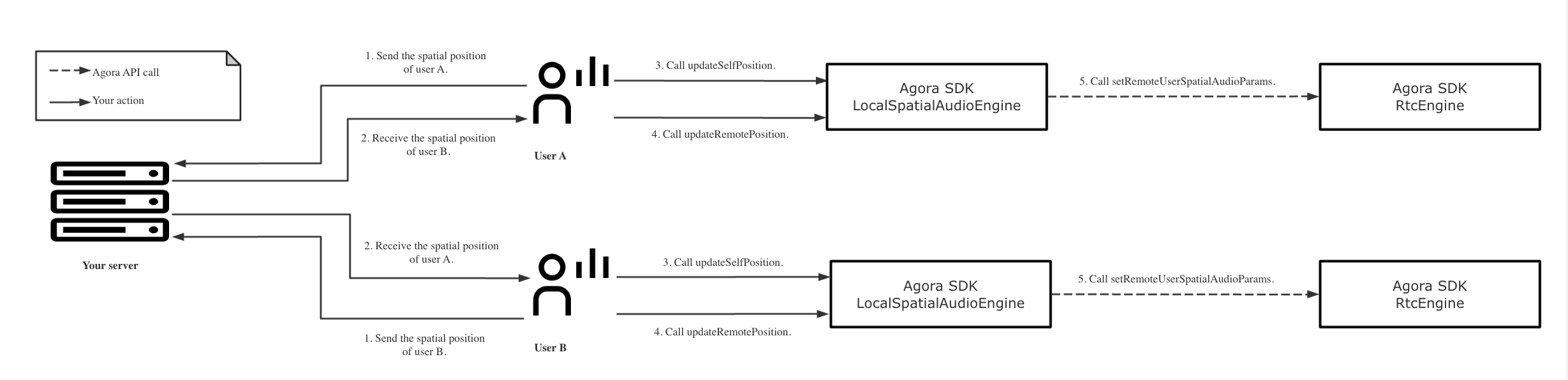
You can also set the spatial audio for the media player as following:
- Local Cartesian Coordinate System Calculation: This solution uses the
ILocalSpatialAudioEngineclass to implement spatial audio. You need to callupdateSelfPositionandupdatePlayerPositionInfoto update the spatial coordinates of the local user and media player, respectively, so that the local user can hear the spatial audio effect of media player.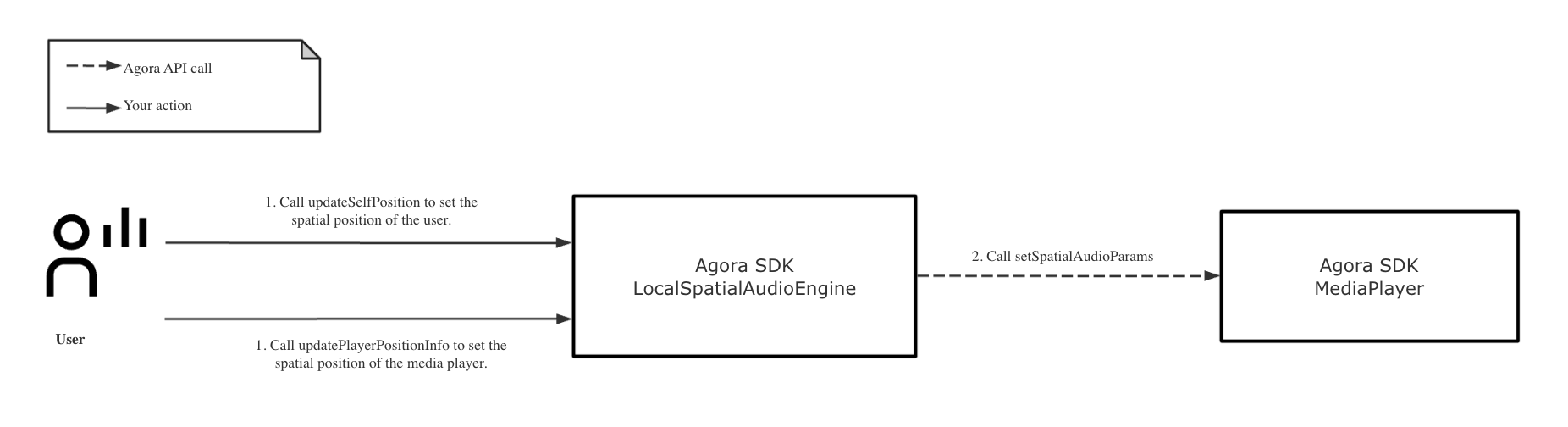
6. Real-time chorus
This release gives real-time chorus the following abilities:
- Two or more choruses are supported.
- Each singer is independent of each other. If one singer fails or quits the chorus, the other singers can continue to sing.
- Very low latency experience. Each singer can hear each other in real time, and the audience can also hear each singer in real time.
This release adds the AUDIO_SCENARIO_CHORUS enumeration. With this enumeration, users can experience ultra-low latency in real-time chorus when the network conditions are good.
7. Extensions from the Agora extensions marketplace
In order to enhance the real-time audio interactive activities based on the Agora SDK, this release supports the one-stop solution for the extensions from the Agora extensions marketplace:
- Easy to integrate: The integration of modular functions can be achieved simply by calling an API, and the integration efficiency is improved by nearly 95%.
- Extensibility design: The modular and extensible SDK design style endows the Agora SDK with good extensibility, which enables developers to quickly build real-time interactive apps based on the Agora extensions marketplace ecosystem.
- Build an ecosystem: A community of real-time audio and video apps has developed that can accommodate a wide range of developers, offering a variety of extension combinations. After integrating the extensions, developers can build richer real-time interactive functions. For details, see Use an Extension.
- Become a vendor: Vendors can integrate their products with Agora SDK in the form of extensions, display and publish them in the Agora extensions marketplace, and build a real-time interactive ecosystem for developers together with Agora. For details on how to develop and publish extensions, see Become a Vendor.
8. Enhanced channel management
To meet the channel management requirements of various business scenarios, this release adds the following functions to the ChannelMediaOptions structure:
- Sets or switches the publishing of multiple audio sources.
- Sets or switches channel profile and user role.
- Controls audio publishing delay.
Set ChannelMediaOptions when calling joinChannel or joinChannelEx to specify the publishing and subscription behavior of a media stream, for example, whether to subscribe to the audio streams of remote users. After joining the channel, call updateChannelMediaOptions to update the settings in ChannelMediaOptions at any time, for example, to switch the published audio sources.
9. Subscription allowlists and blocklists
This release introduces subscription allowlists and blocklists for remote audio streams. You can add a user ID that you want to subscribe to in your allowlist, or add a user ID for the streams you do not wish to see to your blocklists. You can experience this feature through the following APIs, and in scenarios that involve multiple channels, you can call the following methods in the RtcEngineEx interface:
setSubscribeAudioBlacklist:Set the audio subscription blocklist.setSubscribeAudioWhitelist:Set the audio subscription allowlist.
If a user is added in a blocklist and a allowlist at the same time, only the blocklist takes effect.
10. Set audio scenarios
To make it easier to change audio scenarios, this release adds the setAudioScenario method. For example, if you want to change the audio scenario from AUDIO_SCENARIO_DEFAULT to AUDIO_SCENARIO_GAME_STREAMING when you are in a channel, you can call this method.
Improvements
1. Fast channel switching
This release can achieve the same switching speed as switchChannel in v3.7.x through the leaveChannel and joinChannel methods so that you don't need to take the time to call the switchChannel method.
2. Voice pitch of the local user
This release adds voicePitch in AudioVolumeInfo of onAudioVolumeIndication. You can use voicePitch to get the local user's voice pitch and perform business functions such as rating for singing.
3. Device permission management
This release adds the onPermissionError method, which is automatically reported when the audio capture device or camera does not obtain the appropriate permission. You can enable the corresponding device permission according to the prompt of the callback.
Notifications
2022.10
- After you enable Notifications, your server receives the events that you subscribe to in the form of HTTPS requests.
- To improve communication security between the Notifications and your server, Agora SD-RTN™ uses signatures for identity verification.
- As of this release, you can use Notifications in conjunction with this product.